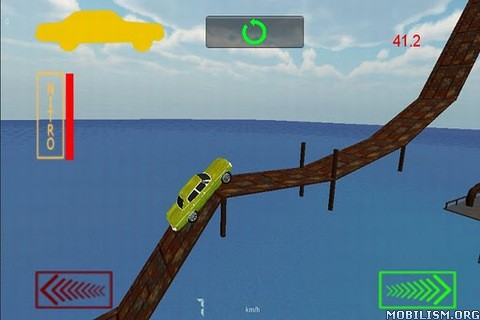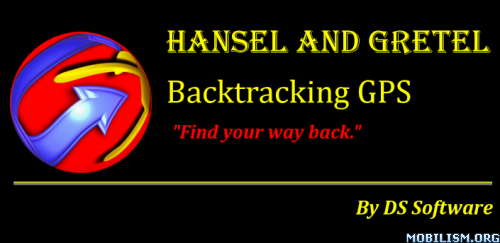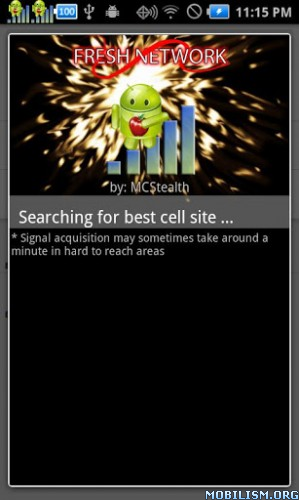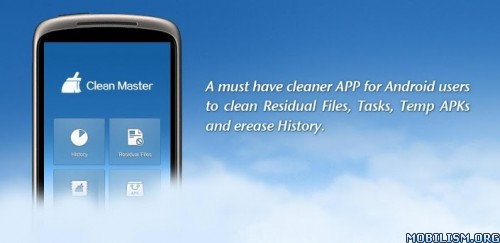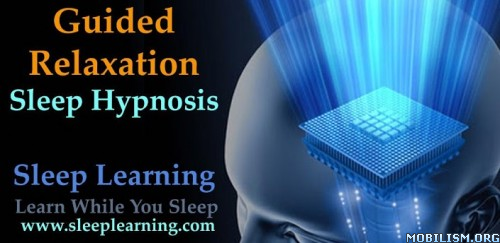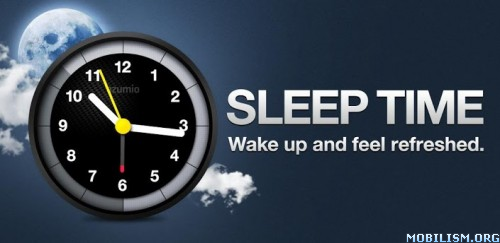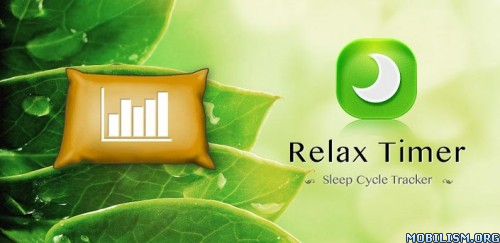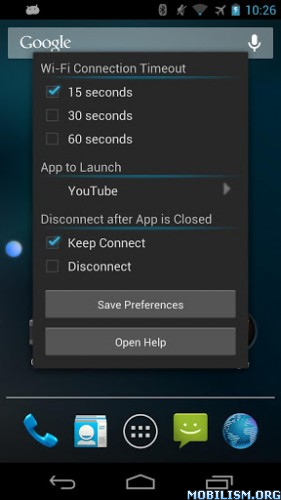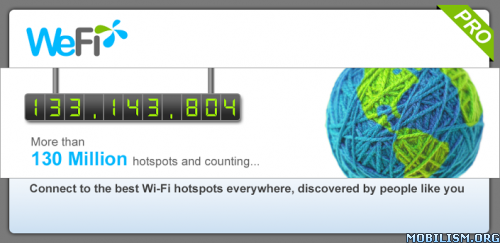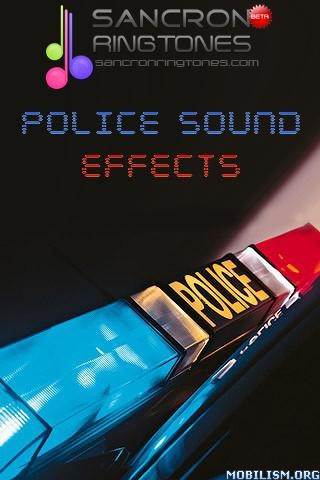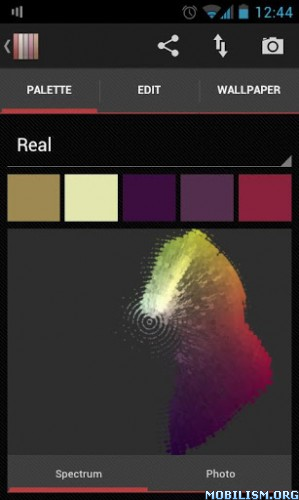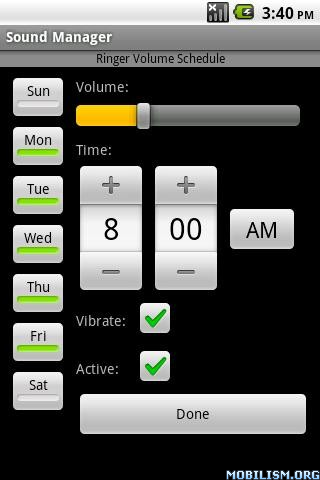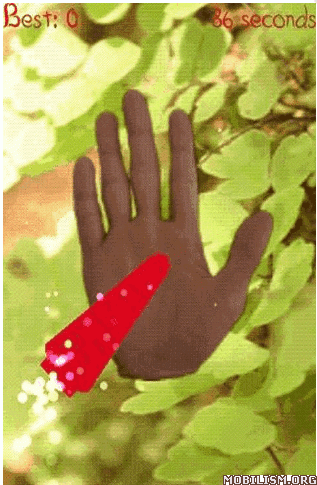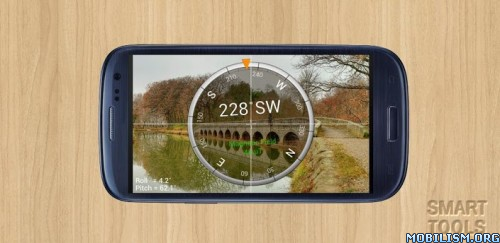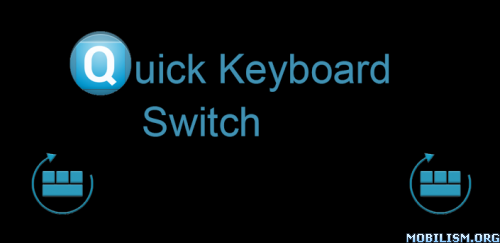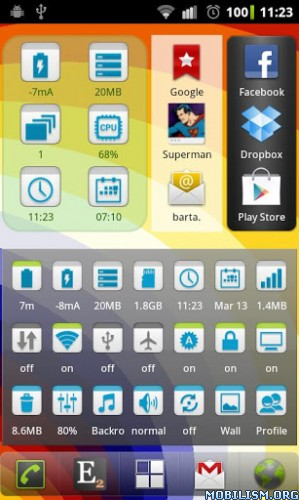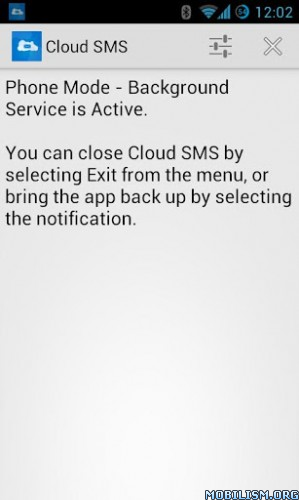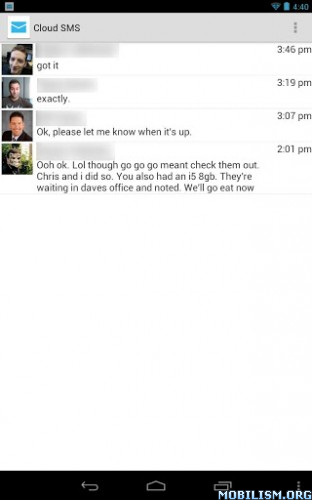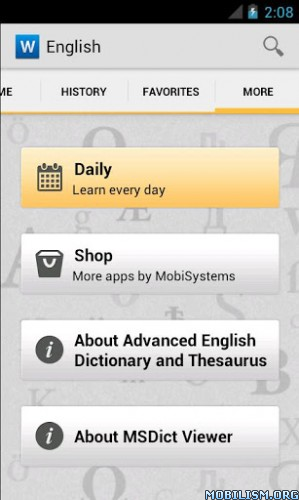Impel - Automatic Tasks v1.1.2Requirements: Android 2.2+
Overview: Impel is a trigger based, automated event manager. Connect headphones, visit a location, shake your phone, connect to WiFi and Impel can start an event or change a setting automatically. Quickly get started with dozens of ready-to-use tasks in the Catalog. Two versions of the app are available:

Impel is a trigger based, automated event manager. Connect headphones, visit a location, shake your phone, connect to WiFi and Impel can start an event or change a setting automatically. Quickly get started with dozens of ready-to-use tasks in the Catalog. Two versions of the app are available:
- Free Version limits the number of active tasks
- Plus Version has unlimited active tasks, available as an in-app upgrade only
NOTE: We CANNOT respond or help issues reported in the comments. Please let us know your issues, suggestions and feedback on our site:
http://impel.phase2i.com/help/Android Central review:
http://www.androidcentral.com/android-app-review-impelFeatures:
● Make your own tasks with the intuitive user interface
● Start a task with behaviors like GPS locations, times, power levels, Bluetooth and more
● Perform any action like running an app, turning hardware on and off, playing sounds and more
● Create an unlimited number of tasks
● Multiple tasks can share the same triggers or toggles
● More than one trigger can be required per task
● Multiple actions can be performed during a single task
● Tasks may enable or disable other tasks and disable themselves after running
● View detailed stats about your tasks and events
● Share the app with friends using the built-in Share button
● The application installs as a service, runs in the background and user very little memory or CPU
● Works on virtually any Android 2.1 through 4.x devices (including non-optimized tablet support)
Actions and Triggers:
● Battery Level - 10% through 90%, higher or lower
● Headphones - plugged in or unplugged
● USB – plugged in or unplugged
● Bluetooth – enabled, disabled, device connected or disconnected
● WiFi – enabled, disabled, network connected or disconnected
● Power – connected or disconnected
● Dock – Car dock connected, Home dock connected or Dock disconnected
● GPS location - enter or leave a specified location and radius using GPS, WiFi or cell tower
● Text message - received from a specific contact
● Time event – a specified time or a repeat interval is reached
● Button event – the search or camera button is long pressed
● Widget – custom color and text assigned to a widget button
● Launch an application – any valid, installed app can be run
● Stop an application – kill any running application (only if device is already Rooted)
● Play a sound – any system ring tone or alert sound is available
● Vibrate – pick a pre-defined vibrating alert
● Volume – set any device volume category by percentage
● Enable or Disable hardware – turn Bluetooth, WiFi, GPS, Airplane Mode or Screen Auto Rotate on or off
● Send Text Message – send a predefined text message to a specific contact
● Visit Web Page – start almost any web page in the default browser
● Modify a Task – turn any Impel created task on or off
● Specified Time – allow a task to run only during specified time ranges
● Battery Level – run a task only when the charge level exceeds a given amount
● Lock screen – enable and disable the device locking screen
● Auto Sync – enable and disable the data syncing service
● Brightness – set the screen brightness to a specific level
Please note: Android 3.x, 4.1.x and 4.2.x devices have removed the ability to activate some of the features and functions of Impel. These include Screen Lock and Unlock, GPS enable and disable, USB connect and disconnect, and Stop and Start apps. These are changes in the Google OS and they cannot be fixed by Impel, sorry.
Whats New:
New: Time repeating tasks - every X hours and Y minutes
New: Some devices can now stop apps without root permission
Fixed cases where Android 4.x devices couldn't obtain Plus upgrade
Fixed cases where some devices experienced corrupt Impel task database
Fixed cases where app could hang if network or data service available
This app has banner advertisementsMore Info:Code:
https://play.google.com/store/apps/details?id=com.phase2i.impel
Mirror
http://datacloud.to/download/d6401c963c/podugfodgfb-rarblibli — Wed Jan 09, 2013 11:41 pm