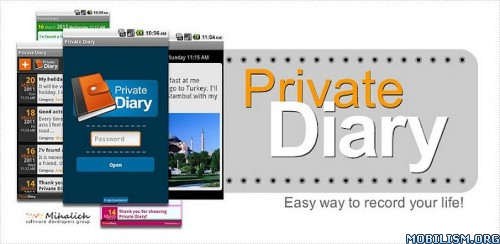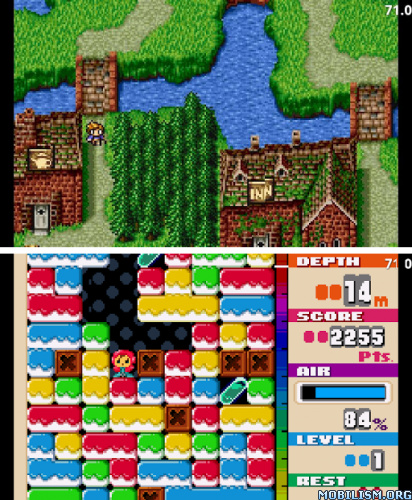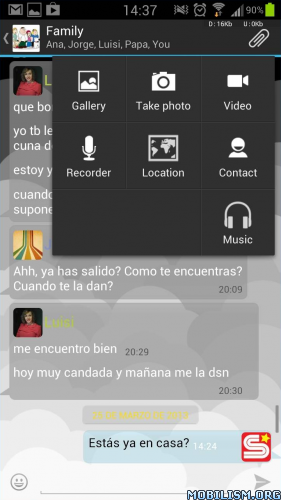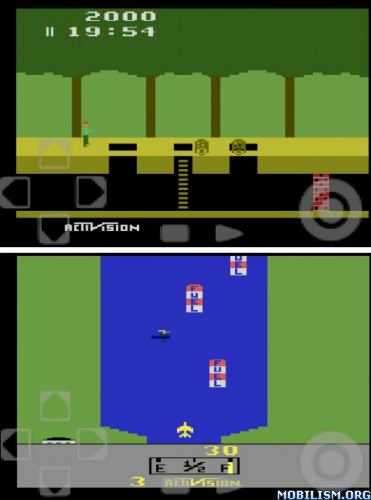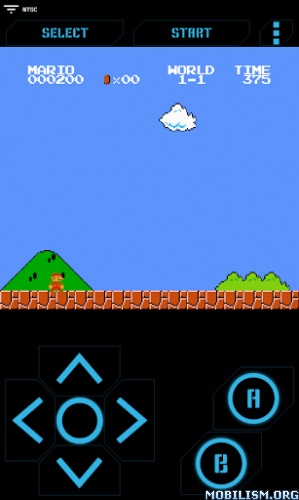Z Origins - (Z The Game) v1.4Requirements: Android 2.2 and up
Overview: “Z”, the classic Real Time Strategy Game by the Bitmap Brothers now for Android



“Z”, the classic Real Time Strategy Game by the Bitmap Brothers remade for Android. Fans of this classic strategy title are in for a real treat. Everything is in here from the terrific comedy cut scenes to the frantic game play making this is the definitive version of Z.
MOBILE AND TABLET REVIEWS
*Edge Magazine: 8/10 of all the RTS games before and since, there's never been anything else quite like Z.
*148Apps.com: 4/5 " A Solid Classic. Anyone who enjoys strategy games should find plenty to love here.
*AppSpy.com: 4/5 Z The Game hits the spot
*TouchGamers.de 9/10 Z the best strategy game for the iPhone
*MetroOnline.co.uk:7/10 Cleverly originally gameplay
*iReviwt.com: 4.5/5 Plus Must-Have Award
*Appsnap.com: 7/10
•Z is a real time war game played in a totally free environment.
•A breathtaking race to capture territory and resources. Crush your enemy before they overpower you.
•Over thirty minutes of humorous movie sequences provide intros and outros for each level.
•Movie and in game voiceovers are spoken in English, French, German, Italian or Spanish.
•Z has a conditional Music system, which reflects in real time the mood of the battle.
•Z has six types of Robot soldiers each with their own individual personalities. Will they carry out your orders and march into the jaws of hell? Or will they chicken and run?
•Robots perform up to 40 different actions, armed with rifles, machine guns and antitank missile launchers.
•Twenty challenging levels set on five planets each with a unique terrain ranging from Arctic waste to lands of fire and lava.
•In game world map and radar which can be displayed at any time.
•Lots of hardware for you and your soldiers to control, ranging from three types of tanks, jeeps, repair vehicles and armoured personal carriers to field guns and missile launchers.
•Robot leaders provide you with spoken alerts throughout the game.
•Capture and control installations including factories manufacturing robots and vehicles, radar and vehicle repair facilities.
•You choose what kind of robot or vehicle your factories manufacture.
•Z comes with pictorial player guide.
•Scoreloop achievements
Z is... the fastest, funniest, most frantic, feature-packed action-strategy game you'll play this century!
What's in this version: (Updated : May 24, 2013)
Fixed reported bugs, the game is now stable
Fixed loading screen so it appears when loading a game from the pause menu.
Reduced loading time of saved games.
Fixed issue loading saved games from a previous version would result in units unable to move.
Fixed various tomb-stoning problems.
Once again, thanks for all the great feedback more updates soon.
This game has no advertisementsMore Info:Code:
https://play.google.com/store/apps/details?id=uk.co.kavcom.ZOrigins
Released by chathu_ac
http://www67.zippyshare.com/v/17046365/file.htmlhttp://www76.zippyshare.com/v/99565323/file.htmlhttp://www56.zippyshare.com/v/69092746/file.htmlhttp://www12.zippyshare.com/v/79352453/file.htmlInstructions:
Install APK
Remove license verification with Lucky Patcher
Copy 'uk.co.kavcom.ZOrigins' folder to '/sdcard/Android/obb'
Copy Patch obb file to 'sdcard/Android/obb/uk.co.kavcom.ZOrigins' folder (If you have installed v1.3 no need to download main obb and patch obb)
Launch the Game
symos — Fri May 24, 2013 10:25 pm