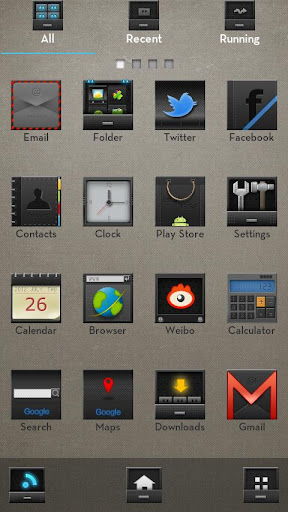Elixir 2 Donate v2.28Requirements: Android 2.1+
Overview: Elixir 2 is a system information application with highly configurable widgets.

What is new in 2.0:
http://bartat.hu/elixir#whatisnewFeatures:
- open system screens easily from one place
- displays information about battery, internal and external storage (sd card), cpu, memory, telephony, wifi, bluetooth, location, display, airplane mode, synchronization, audio, camera, camcorder, input devices, build, operating system, settings, configuration, clipboard, environment variables, features, java system properties, shared libraries
- change settings (brightness, screen timeout, volume, ringer mode), do actions (mount/unmount sd, clear cache, start bluetooth discovery, view location, ...), turn things on/off (apn, wifi, bluetooth, auto-brightness, rotation, ...) on information screen
- displays installed applications: code, data and cache size; launch, uninstall, clear cache, move to sd, organize applications by labels
- displays running processes / services / tasks: pid, cpu usage, memory usage, total cpu, view logs of a process, kill background processes
- displays output of the top linux command
- shortcuts to widgets, application labels or Elixir screens
- statusbar icon can display memory/battery/cpu usage via circle/bar/percent/elixir/transparent icons
- displays sensor information, turn sensors on/off, microphone
- generating and sending reports
- view online documentation from the app
- displays logcat/dmesg logs
Widgets:
- multiple widget sizes, each can be disabled
- small widget icons, up to 7*7 icons per screen.
- open widget from shortcuts, put to the notification area or to the home screen.
- widget performance screen
- customize widget icons by icon packs
- various widget backgrounds, changeable transparency
- change label position/color/size, hide labels
- backup/restore widget definitions
- change image, label, refresh rate of widget types
Widget icon types:
- application launcher
- contact
- shortcut: bookmark, contact, setting, ...
- battery
- battery current
- battery temperature
- internal storage
- external storage
- cpu usage
- cpu frequency
- cpu usage * frequency
- memory
- running applications count
- e-mail unread count: gmail or any imap server
- missed calls count
- messages unread count
- time
- uptime
- date
- next alarm
- mobile signal strength
- mobile traffic
- wifi signal strength
- wifi traffic
Widget toggles:
- apn
- wimax (4g)
- wifi
- wifi ap (hotspot)
- bluetooth (2 or 3 state)
- gps
- airplane mode
- auto-brightness
- brightness (can set levels)
- auto-rotate
- lock
- screen timeout (can set levels)
- screen
- auto-sync
- sync all
- speakerphone
- ringer mode
- sd mount
- sd refresh
- flash (needs TeslaLED Flashlight)
- mute
* shortcut: bookmark, contact, setting, ...
Languages:
- english
- magyar
What's in this version:
- New widget types: battery voltage, Volume profile selector
- CPU freq widget can display current freq, min freq or max freq as label
- Ringtone toggle: custom ringtone can be picked and activated
- Airplane mode toggle: opens system settings screen from Android 4.2
- Next alarm widget: new label and image when alarm is not set
- Device info screen / cpu row: uses red progress bar
- Ukrainian and italian language
- Other fixes and small changes
Details:
http://bartat.huThis app has NO advertisementsMore Info:Code:
https://play.google.com/store/apps/details?id=com.bartat.android.elixir
Mirror:
http://ul.to/n9111lq1digitalone — Fri Dec 14, 2012 7:09 pm