Doc Converter v1.8
Requirements: Android 1.5+
Overview: Converts Palm PDB and Microsoft Word DOC & DOCX files to plain text (TXT), allowing mobile access to DOC/DOCX/PDB e-books, despite the fact that e-book readers have poor support for DOC, DOCX & PDB.
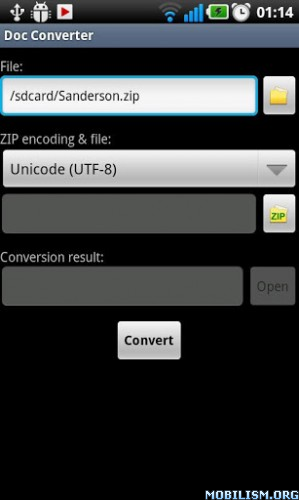
Converts Palm PDB and Microsoft Word DOC & DOCX files to plain text (TXT), allowing mobile access to DOC/DOCX/PDB e-books, despite the fact that e-book readers have poor support for DOC, DOCX & PDB. Their support for TXT, however, is excellent, hence this tool. We support complete DOC format and even keep basic formatting like indentation & tables. Average conversion of a 5MB DOC book with images takes under 1 sec. Opening the same file in commercial mobile "office" suites takes minutes.
ALL CONVERSION FUNCTIONS ARE NATIVE ARM CODE, NOT JAVA, THAT'S WHAT MAKES THIS APP SO SMALL AND BLAZINGLY FAST.
Fully localized in English and Czech.
The converter supports extracting from ZIP files and has polished integrated file and ZIP contents browsers for easy selection of input files. File browser helps you locate your DOC and ZIP files. For ZIP files, the ZIP browsing feature allows you to browse the complete ZIP contents and choose which file to extract and convert to TXT. File browser has a context menu which allows you to delete files and directories like a simple file manager and open files with other installed applications.
NOTE: Because Linux, Windows and Mac use different file name encodings in ZIP archives, you have to pick your encoding from a list if your ZIP contains files with international characters in file names (your preference is remembered). Windows alone uses 3 different encodings depending on their language. This can't be auto-detected, but the default setting should work for most users. It's the only way to correctly handle international file names. If you select "Unknown" encoding, file names will not be translated.
After conversion, the resulting TXT file can be directly opened by an associated applications like Moon Reader, etc (if installed).
Whats New:
- DOCX routines optimization
- add MS Word 2007+ DOCX format support, add "Unknown" encoding option that doesn't convert file names, minor enhancements
- add Palm Document ("PDB") format support
This app has NO advertisements
More Info:
Download Instructions:
http://ul.to/1jzv6w8t
Mirror
http://datacloud.to/download/7221949/dsyfiud-rar
Requirements: Android 1.5+
Overview: Converts Palm PDB and Microsoft Word DOC & DOCX files to plain text (TXT), allowing mobile access to DOC/DOCX/PDB e-books, despite the fact that e-book readers have poor support for DOC, DOCX & PDB.
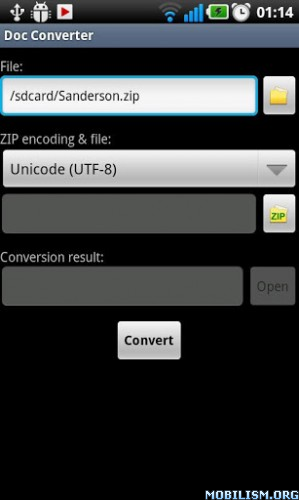
Converts Palm PDB and Microsoft Word DOC & DOCX files to plain text (TXT), allowing mobile access to DOC/DOCX/PDB e-books, despite the fact that e-book readers have poor support for DOC, DOCX & PDB. Their support for TXT, however, is excellent, hence this tool. We support complete DOC format and even keep basic formatting like indentation & tables. Average conversion of a 5MB DOC book with images takes under 1 sec. Opening the same file in commercial mobile "office" suites takes minutes.
ALL CONVERSION FUNCTIONS ARE NATIVE ARM CODE, NOT JAVA, THAT'S WHAT MAKES THIS APP SO SMALL AND BLAZINGLY FAST.
Fully localized in English and Czech.
The converter supports extracting from ZIP files and has polished integrated file and ZIP contents browsers for easy selection of input files. File browser helps you locate your DOC and ZIP files. For ZIP files, the ZIP browsing feature allows you to browse the complete ZIP contents and choose which file to extract and convert to TXT. File browser has a context menu which allows you to delete files and directories like a simple file manager and open files with other installed applications.
NOTE: Because Linux, Windows and Mac use different file name encodings in ZIP archives, you have to pick your encoding from a list if your ZIP contains files with international characters in file names (your preference is remembered). Windows alone uses 3 different encodings depending on their language. This can't be auto-detected, but the default setting should work for most users. It's the only way to correctly handle international file names. If you select "Unknown" encoding, file names will not be translated.
After conversion, the resulting TXT file can be directly opened by an associated applications like Moon Reader, etc (if installed).
Whats New:
- DOCX routines optimization
- add MS Word 2007+ DOCX format support, add "Unknown" encoding option that doesn't convert file names, minor enhancements
- add Palm Document ("PDB") format support
This app has NO advertisements
More Info:
Code:
https://play.google.com/store/apps/details?id=cz.awk.android.docconv
Download Instructions:
http://ul.to/1jzv6w8t
Mirror
http://datacloud.to/download/7221949/dsyfiud-rar
blibli — Sat Jan 19, 2013 4:48 am