VLC Direct Pro Free v4.6 With All PRO features enabled!
Requirements: Android 2.0+
Overview: After a lot of work, we have released the new version of VLC Direct Pro Free,
and this time is FREE with all the PRO features enabled!
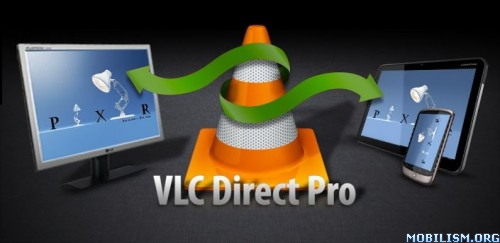
YES!
After a lot of work, we have released the new version of VLC Direct Pro Free,
and this time is FREE with all the PRO features enabled!
If you have any question, request or complaint, please don't give the app a low rate, just send us an email and we will answer within a few hours (sometimes within a few minutes!). Be sure we will do our best to solve your specific problem.
* Remote control VideoLan VLC from your Phone/Tablet (play, pause, stop, volume, fullscreen, change video/song, dvd menu control, change audio tracks, change subtitle tracks, etc.)
* Streaming from Android to Computer (Video, music and photos)
* Its internal video player allows streaming content Computer to Android (Video, music and photos)
* Subtitles supported
To configure your VLC, just download and run the following script in your PC (only windows):
(Remember running it as administrator the first time: Right click on it and then "Run as Administrator")
http://vlcdirect.blogspot.com.ar/2012/1 ... nload.html
Windows will ask you permission to make changes in the VLC folder and allow VLC to access the network. Those actions are necesary for proper function, please allow them.
What does the script?
Basically, It starts VLC with its web interface enabled, and passes it some parameters to improve codec finding and rtsp streaming performance.
If you don't use windows, you can follow this connection guide:
http://vlcdirect.blogspot.com.ar/2011/0 ... acion.html
Important notes about VideoLan VLC Versions:
RECOMMENDED VLC VERSIONS: 2.0.5, 2.0.3, 2.0.2, 2.0.0, 1.1.11
NOT RECOMMENDED VERSIONS: 2.0.4, 2.0.1, versions older than 1.1.11
if you need any specific version of VLC, you can find it here:
http://download.videolan.org/pub/videolan/vlc/
supported formats: avi, flv, mp4, mp3, mkv, wmv, jpg, mpeg, mpg, rmvb, m4v, mov, 3gp, ts, vob. (Some videos in these formats might not work because sometimes VLC can't transcode them into an android supported format -mp4 or 3gp-)
Whats New:
Avoid VLC 2.0.4... It has streaming codecs broken!
Use VLC 2.0.5, 2.0.3 or VLC 2.0.2 instead.
4.6
Performance improvements
LG, Motorola and Samsung device fixes.
4.5
Connection improvements.
Bug fixes.
4.4
Some Motorola devices fix.
Performance improvements
Stability improvements.
This app has NO advertisements
More Info:
Download Instructions:
http://ul.to/zgp9f879
Mirror
http://datacloud.to/download/a132bef/f9ds8fiuds-rar
Requirements: Android 2.0+
Overview: After a lot of work, we have released the new version of VLC Direct Pro Free,
and this time is FREE with all the PRO features enabled!
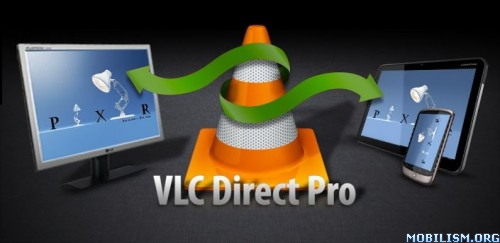
YES!
After a lot of work, we have released the new version of VLC Direct Pro Free,
and this time is FREE with all the PRO features enabled!
If you have any question, request or complaint, please don't give the app a low rate, just send us an email and we will answer within a few hours (sometimes within a few minutes!). Be sure we will do our best to solve your specific problem.
* Remote control VideoLan VLC from your Phone/Tablet (play, pause, stop, volume, fullscreen, change video/song, dvd menu control, change audio tracks, change subtitle tracks, etc.)
* Streaming from Android to Computer (Video, music and photos)
* Its internal video player allows streaming content Computer to Android (Video, music and photos)
* Subtitles supported
To configure your VLC, just download and run the following script in your PC (only windows):
(Remember running it as administrator the first time: Right click on it and then "Run as Administrator")
http://vlcdirect.blogspot.com.ar/2012/1 ... nload.html
Windows will ask you permission to make changes in the VLC folder and allow VLC to access the network. Those actions are necesary for proper function, please allow them.
What does the script?
Basically, It starts VLC with its web interface enabled, and passes it some parameters to improve codec finding and rtsp streaming performance.
If you don't use windows, you can follow this connection guide:
http://vlcdirect.blogspot.com.ar/2011/0 ... acion.html
Important notes about VideoLan VLC Versions:
RECOMMENDED VLC VERSIONS: 2.0.5, 2.0.3, 2.0.2, 2.0.0, 1.1.11
NOT RECOMMENDED VERSIONS: 2.0.4, 2.0.1, versions older than 1.1.11
if you need any specific version of VLC, you can find it here:
http://download.videolan.org/pub/videolan/vlc/
supported formats: avi, flv, mp4, mp3, mkv, wmv, jpg, mpeg, mpg, rmvb, m4v, mov, 3gp, ts, vob. (Some videos in these formats might not work because sometimes VLC can't transcode them into an android supported format -mp4 or 3gp-)
Whats New:
Avoid VLC 2.0.4... It has streaming codecs broken!
Use VLC 2.0.5, 2.0.3 or VLC 2.0.2 instead.
4.6
Performance improvements
LG, Motorola and Samsung device fixes.
4.5
Connection improvements.
Bug fixes.
4.4
Some Motorola devices fix.
Performance improvements
Stability improvements.
This app has NO advertisements
More Info:
Code:
https://play.google.com/store/apps/details?id=com.vlcforandroid.vlcdirectprofree
Download Instructions:
http://ul.to/zgp9f879
Mirror
http://datacloud.to/download/a132bef/f9ds8fiuds-rar
blibli — Mon Jan 14, 2013 7:00 pm